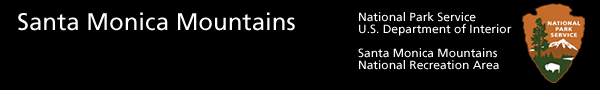

Wildflowers
of the
Santa Monica Mountains National Recreation Area
About JavaScriptNote: this page is pretty old now and you can safely ignore it. However, many of the concepts are still interesting, even pertinent, if outdated. What is JavaScript?JavaScript is a programming language that web developers use to give their web pages the ability to perform complicated operations. Practically all web sites with any real complexity make use of it. For this reason almost all modern web browsers come with JavaScript enabled and consequently our Flower Finder should work just fine without needing you to change anything. It is worth mentioning that JavaScript is not related in any way to another web programming language called Java (except perhaps that the creators of both languages like to drink coffee :)What does it mean that JavaScript is disabled in my web browser?A web browser is a computer program that displays web pages for you. Examples of browser programs include Internet Explorer, Mosaic, Firefox, Netscape Navigator, Opera, Konqueror, Lynx, Safari, and several others. Most of these support JavaScript and come with it "enabled" by default. However, some of the worst internet security breaches have been associated with scripting languages like JavaScript. For this reason some people like to turn off or "disable" the scripting built into their browsers (this might also have been done for you by security programs, such as anti-virus programs, that are on your computer.) This makes surfing the web safer but unfortunately you also miss out on a lot that the web has to offer. If you keep your system current with the latest security patches the risk of using JavaScript is small. The risk is small because internet scripting like JavaScript has been designed to be safe. In an ideal world it would be totally safe. It is only the presence of programming errors or "bugs" in the software that make it unsafe. The browser publishers continually post updates or "patches" that fix the bugs in their software as they are discovered (and hopefully before a hacker has a chance to exploit the bug and start harming people's computers.) Note that it is the combination of having buggy un-patched software on your computer and visiting a web site that has been "hacked" that leads to problems. By the way, this is not a problem specific to web browsers but a generic problem with all of your computer's software. Hence the continual importance of keeping your computer's software updated.How do I enable JavaScript?Unfortunately each browser program has its own way of doing this. Even different versions of the same program sometimes have different methods of doing this (I've now removed the sections that tell you how to fix this).Note: if you think you are safe just because you only visit respectable sites, think again. While it is true that most respectable sites are safe, occasionally a really bad bug is discovered (like the one that was in the international headlines a few years back.) In this case professional hackers were the first ones to discover a bug. Because no one else knew about it they had time to develop and perfect code that completely compromised the computer of anyone to visit a hacked web site. They could do anything to the compromised computer, and we mean anything. All it took was one visit to a hacked site by a System Administrator from a large, respected internet company and they were able to gain control of much of the organization through the sys-admin's powerful computer. During the brief period before they discovered it their own "respectable" site exposed visitors the attack! Nothing is guaranteed and hence the continual urgency of keeping your computer systems and smart phones patched. [ Home ] 
|