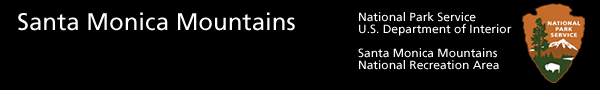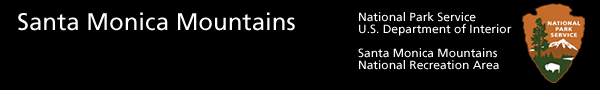The feature we've introduced here which we're calling name cross-linking can be a bit confusing and bears a more thorough description.
If you have no use for this feature you can skip reading this and just avoid clicking any links with all capital letters. This feature only exists in the large, three-columned "Combined" Table of Contents.
The center column of Common Names has some of its entries cross-linked to entries in the left-hand column of Family Names.
These links are written in all capital letters to make it easy to distinguish them from the links that lead directly to a plant.
Further, these links are all to groups of plants represented by either a
Genus or a
Family.
Clicking one of these intra-page links does not open a new web page, but rather causes the Combined Table of Contents to jump to your selection.
That is, the Combined Table of Contents web page will remain the current web page but jump so that the genus or family you clicked in the center
column will appear at the top of the left-hand "Family Names" column.
Said another way, your selection in the center column will appear in the upper left corner of your browser window.
This allows you to easily jump to the scientific name of any genus or family if you know its common name.
The main advantage of the left-hand column of scientific names is that it is sorted by both Family and Genus.
This type of sorting method directly reveals how plants are related to each other and is one of the main reasons scientists prefer this arrangement.
Plants in the same genus are very closely related to each other and frequently look very similar to each other.
Families are groupings of related genus (genera.)
Generally, plants in the same family but different genus are less closely related to each other, but usually still
exhibit a strong "family resemblance." This organization also reveals that many of the common names we use to refer to a particular plant actually more properly refers to an entire group of plants.
For example, the term "Buckthorn" is actually the common name of both a grouping of shrubs at the genus level (
Rhamnus)
and also at the more general family level (
Rhamnaceae.)
Looking more closely we see that the
Rhamnaceae family (BUCKTHORN FAMILY) has two genera in it:
the previously mentioned
Rhamnus genus (BUCKTHORN GENUS) and also a related group of shrubs in the
Ceanothus genus
(CALIFORNIA-LILAC GENUS.) Even a casual observer would quickly see the similarity of the Buckthorn shrubs within the same genus,
but it might take a more careful look for someone to convince themselves that all the shrubs in the Buckthorn family are also related to each other.
Example:
Click the BUCKTHORN FAMILY link in the center column

And the family Rhamnaceae (BUCKTHORN FAMILY) rises to the top of the left-hand column.

In the left hand column we can now see at a glance the nine shrubs in this family listed together in one place. We could safely guess that they all bear a strong family resemblance to each other. Having them listed together this way can be quite helpful if you are trying to distinguish between plants that look like each other.
It is worth noting that this arrangement of grouping by families exists elsewhere in this site. For example, browsing through the detail pages for individual plants the two links at the top left and top right lead to the previous and next plant within the families. Again, this allows you to see the plants that look like each other grouped together.